By: makelaris
1 hour
When first launching this application, we end up on a simple login and registration screen. Just to test out the website a little and see where we end up, I just registered an account and logged in, which landed us on the following page.

The application at hand
Interestingly, we weren't given source code for this particular challenge, so we kind of have to go in blind. I first tried to look into the source code from inspect element, but it unfortunately didn't seem to reveal too many clues as the HTML file itself was difficult to read, and the JS files were all in compiled JS.
I first suspected that the login page might have something vulnerable, in particular maybe I could utilise SQLi to bypass something and get some tables and information about a potential database.
Using some common tricks from this page , I tried inputting some into the username field. For example:
' or '1'='1Interestingly, this actually is causing the server to crash in some way, returning a CONNECTION_RESET error. Unfortunately, this happened a lot of the time, and after spending (admittedly) too long going down this rabbit hole, I realised that this probably was not the approach to take.
Given that the name of this challenge had something to do with Nginx - it probably had something to do with the Nginx configurations that the website was providing. To get a feel for what the website was doing, I requested for a configuration with the default parameters given on the website. A configuration was generated, and I opened the file. This was what I saw:
...include /etc/nginx/mime.types;
server { listen 80; server_name _;
index index.php; root /www/public;
# We sure hope so that we don't spill any secrets # within the open directory on /storage
location /storage { autoindex on; }... "We sure hope so that we don't spill any secrets within the open directory on /storage" Well that's interesting isn't it - the /storage folder is open. This was re-inforced when clicking on the 'Raw Config' button:
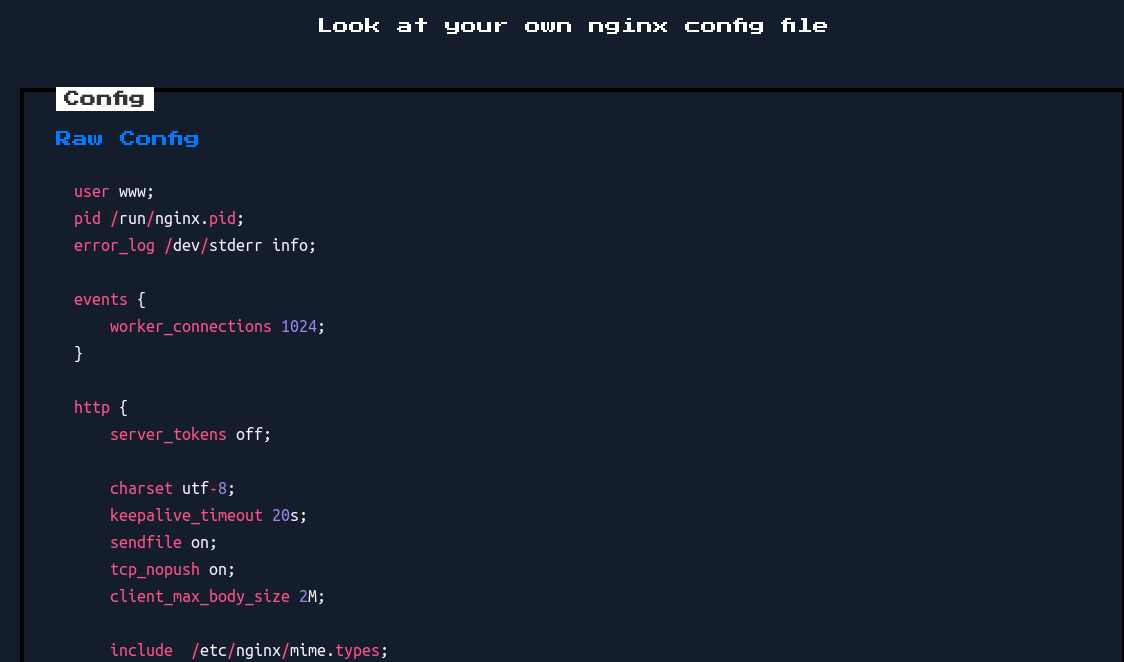
From here, we were taking to a URL path that looked something like /storage/nginx.conf. By removing the later part of the URL, we were able to traverse the directory and access the storage directory of the server.
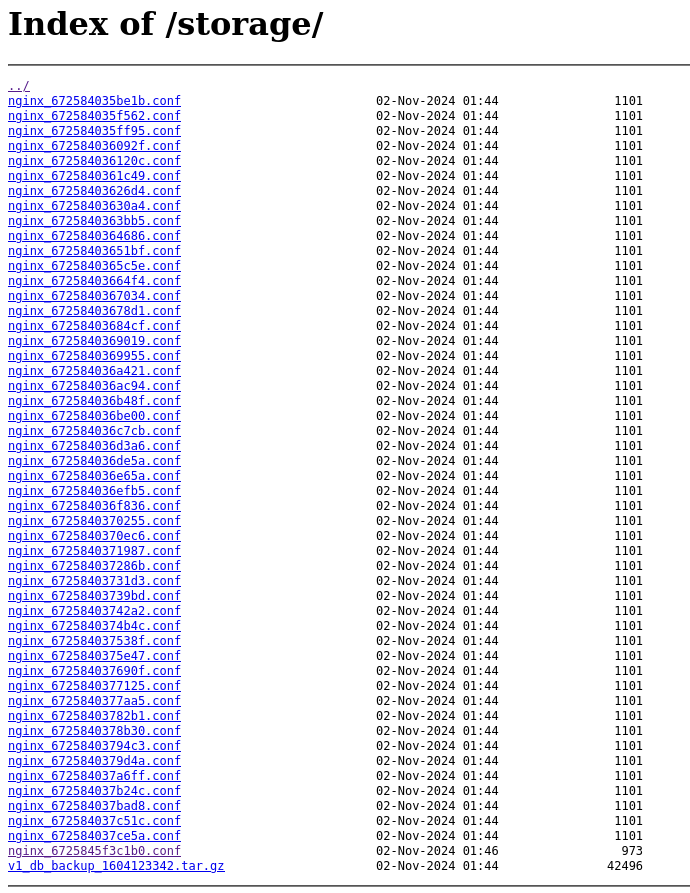
Storage directory accessed
I notice that there was a file called db_backup. Maybe there could be something useful in there for us... Downloading the backup, I needed to first untar the file, which landed me with a SQLite database file. I opened the database file using SQL Viewer in VSCode. The challenge on the page actually gave a little hint in that we were looking to get the credentials to the admin account to get the flag. There's a users table within the database, and it seems like the API token field is a bit of a red herring.
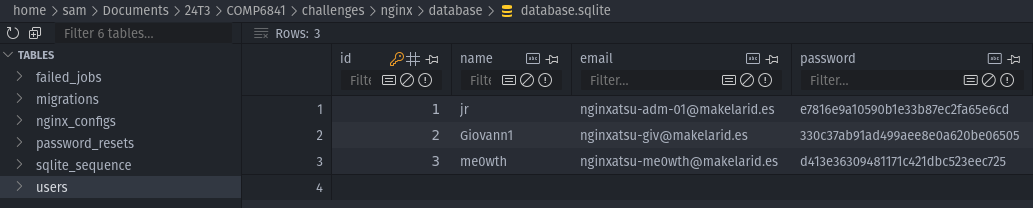
SQLite DB, users table
One of the user's emails conveniently had 'adm' in it, which I presumed to be the admin account. Of course, the password wasn't just stored in plain-text, because that would be too easy. Instead, it was hashed. My initial thought was to try and brute-force the hash, but then I had an easier thought to try a rainbow table approach first.
Using https://crackstation.net/ , I put in the hash of the password, and lo-and-behold - the password was revealed to be adminadmin1. Logging in with these credentials...
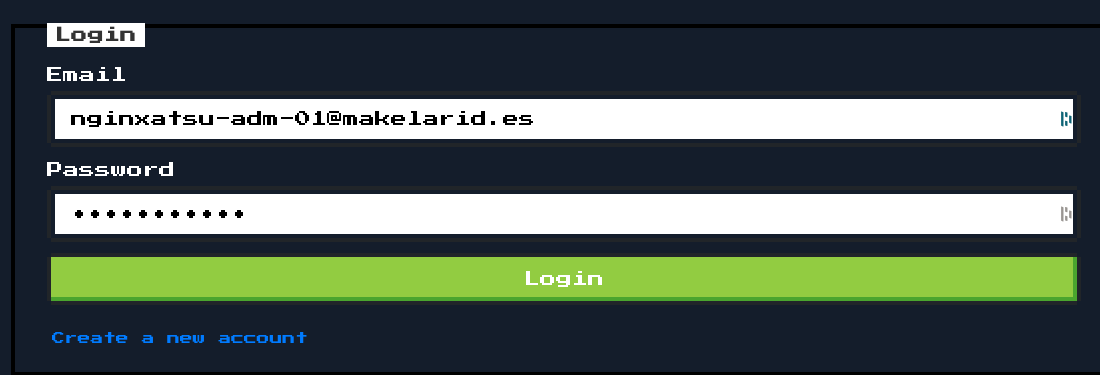

Flag!
Reflection and Learnings
It was pretty clear that the main vulnerability of this challenge was the misconfiguration in the setup of the server, which inadvertently allowed for the external exposure of sensitive directories, like /storage.
In this case here, they were using the folder to allow for people to see the raw configuration files that they are generating. At the very least, they should have placed the generated files into a different folder, and used a network configuration that would lock down the access to that specific folder so such file traversal attack swouldn't be possible.
It's important to note that the database backup file was stored in the/storage directory, which was exposed to the public. This is a huge security risk, as it clearly was the downfall of this particular website. While the misconfigured directory access was the main issue, the fact that this database backup was also stored within the same folder was also an oversight in itself.
Backups like these should be encrypted and stored in a secure location, and not in a directory that is accessible to the public.
The password for the admin account was adminadmin1. Clearly, this was a weak password, and this particular challenge exposed why we should avoid using weak passwords in the first place. There are plenty of websites out there that provide a rainbow table of common passwords to their leaked hashes, and it's really not difficult to find the corresponding password to a hash.
While the developer's minds were in the right place in regards to storing the passwords as a hash, they should have also enforced a password policy that would have prevented the use of such a weak password. In addition, the MD5 hash that was used was also a weak hashing algorithm, and should have been replaced with a more secure hashing algorithm like bcrypt, which includes a salt to prevent brute-force attacks.
Since this challenge didn't provide the source code, it was difficult to determine what we were looking for, and what would we be useful. In my case, I spent too long trying to exploit the SQLi vulnerability that I thought was there, when in fact, it was a red herring (I'm not entirely sure whether or not there was a SQLi vulnerability in the end).
This could be a problem if I was actually doing real web penetration testing, as the time that I wasted on the SQLi could have been better spent on looking for the actual vulnerability, and it would be giving the developers and maintainers more time to identify that I was trying to exploit their website. From here, I started thinking about giving myself some time limits on certain tasks, and if I can't find anything within that time, then I should move on to something else, but keep it in the back of my mind.
From this challenge, I realised the usefulness of using existing tools, like using the rainbow table website to crack the password hash, instead of relying on brute-force methods and writing my own script for it. This can help save a lot of time and effort.
Last Writeup
JSCalc
Next Writeup
Pop Restaurant